iOS and Android how to create an app
The question “How to create an app” is not easy to answer since there is a process that should not be underestimated structured in stages to follow which will be summarized in this article.
We should know that there are currently over 4 million apps available in the Google Play Store (Android) and the App Store (iOS). That said, it is logical to understand that in order to cope with fierce competition, it is necessary to be able to offer a unique idea, that is, a product with added value capable of satisfying the needs of users.
It is possible to create an app independently since automatic app generators are available online. However, it is always better to contract expert app builders capable of not only guaranteeing a quality service but also directing us to the right choice in terms of promotion.
iOS or Android, which better system to adopt?
The choice of one of the two operating systems currently available on the market, iOS and Android, is one of the elements to consider when creating an app.
It will therefore be necessary to study your niche and what type of operating system it uses before making a decision.
Generally speaking, it is Android that has a larger market share even if the significant growth of iOS should not be underestimated, especially in the United States.
Consequently, for those who want to position a newly created app it is consistent to opt for both systems, developing a multi-platform programming that works correctly.
We are now ready to study together the steps to follow for creating a successful app.
Steps on how to create an app
Define your goal
Developing an app takes a long time (on average from 3 to 5 months) as well as being an important investment in terms of money. In fact, it is not enough to create the product, it is also necessary to maintain it in order to guarantee an element that can lead to a high ROI.
For these reasons, it becomes essential to define why you want to create an app: solve a problem? reach more customers? advertise your brand?
Analyze the competition
Before moving on to developing an application, it is very important to do research to study the competition: Who are our competitors on the market? Do they make mistakes? Do they face problems? What characterizes them? Who are their customers?
After analyzing the competition and creating the app, it will be necessary to improve your visibility through, for example, the promotion on social networks and on the company’s official website (do not forget the SEO optimization of the dedicated page).
Designing the features and choosing the functionalities
Another important element that comes into play is identifying the main functionalities and features that you want to include.
The functionalities to be included (push notifications, YouTube videos, chats, downloads, offline features, geolocation, etc.) should be chosen with caution since the addition of irrelevant functions has a negative impact on the performance of the app.
Therefore, it is advisable to make a list by prioritizing the functionalities that add value and then working on the remaining ones. This way, the professional team will fully focus on what really matters.
As for the features, the design element is one of the points that is often overlooked. You have to bet on an innovative design capable of making visitors fall in love. The identity of your App is the presentation letter on the market and what will make the difference. The design helps convert visitors into customers as users become more familiar with the app.
An App graphic designer capable of understanding the needs of a company and guaranteeing a satisfactory result is strongly recommended.

Select the programming language
We previously anticipated that when creating an app you have to decide which operating system to adopt (iOS or Android) and depending on the path decided, we will now present the programming language of each.
In the case of Android, the very first thing we need is Android Studio, after which we will be ready to design our app interface using XML and selecting the language we want Java, C ++, Kotlin. It seems that the latter is the most recommended by Google as it is the most used by developers.
For iOS, we will need the XCode IDE and knowledge of the Swift language, which is considered easy to use and to work with.
Create the mobile application
We are now ready to create our app. Let’s remember to get rid of unnecessary elements to support the interest of users and that the content is our interface.
We add that it is equally important to use a single input field when possible in order to ensure a positive user experience.
If we insert push notifications, we must avoid their excessive use in order not to annoy our customers and not to push them to uninstall the App.
Test the App
After creating the app, you will need to test it to make sure it works as expected.
Two tests are recommended to be performed:
– Test A: within the company where the development team is called upon to identify with the role of the end user.
– Test B: external to the company where the app is distributed to people who are not familiar with either our brand or the App.
We at Webateca provide a team of experts capable of creating customized mobile applications for both Android and iOS.
READ MORE
-
 How important is the speed of a website?- 08/09/19
How important is the speed of a website?- 08/09/19 -
 Content creation? How to be first on Google with SEO- 08/09/19
Content creation? How to be first on Google with SEO- 08/09/19 -
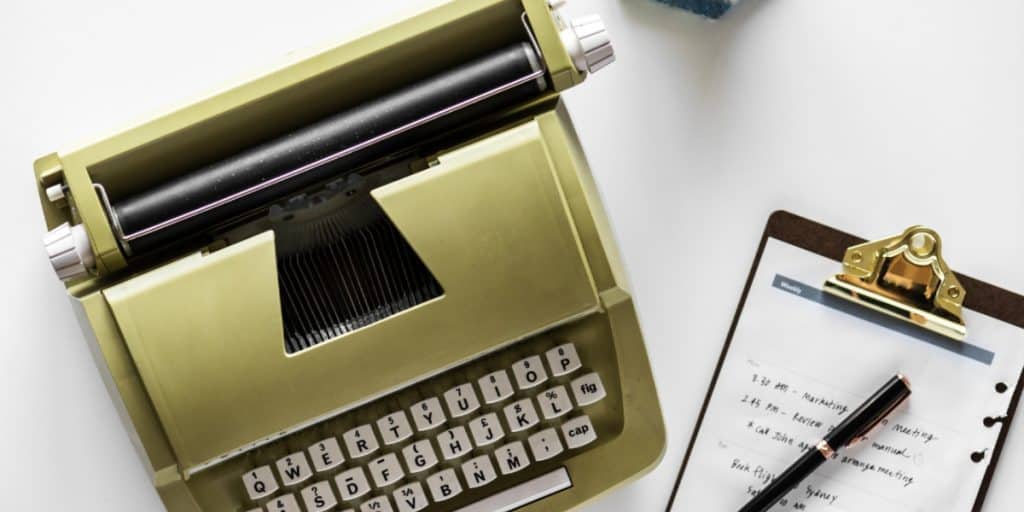 Why is content on a website so important?- 12/09/19
Why is content on a website so important?- 12/09/19 -
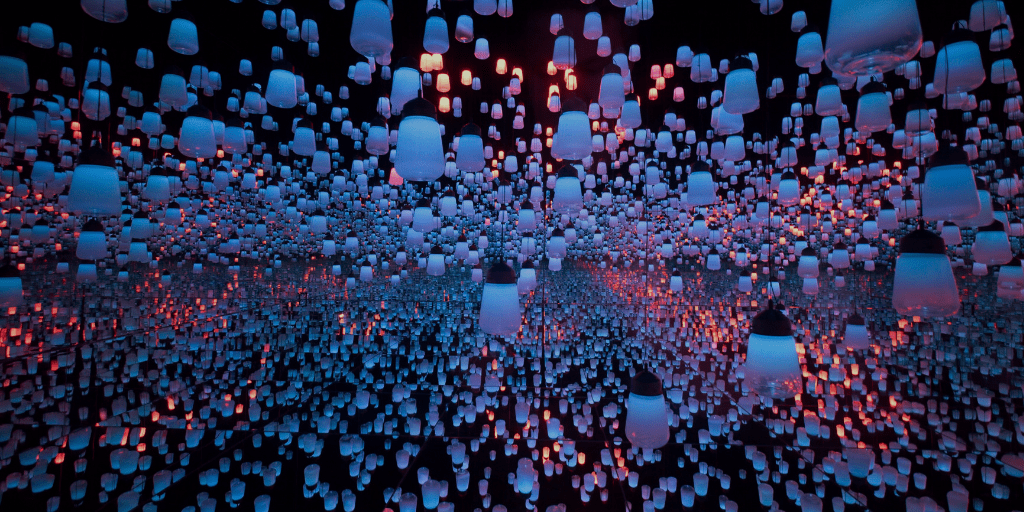 How important is it to have a mobile app optimized for all devices?- 08/10/19
How important is it to have a mobile app optimized for all devices?- 08/10/19 -
 How to communicate through the mobile app!- 29/10/19
How to communicate through the mobile app!- 29/10/19 -
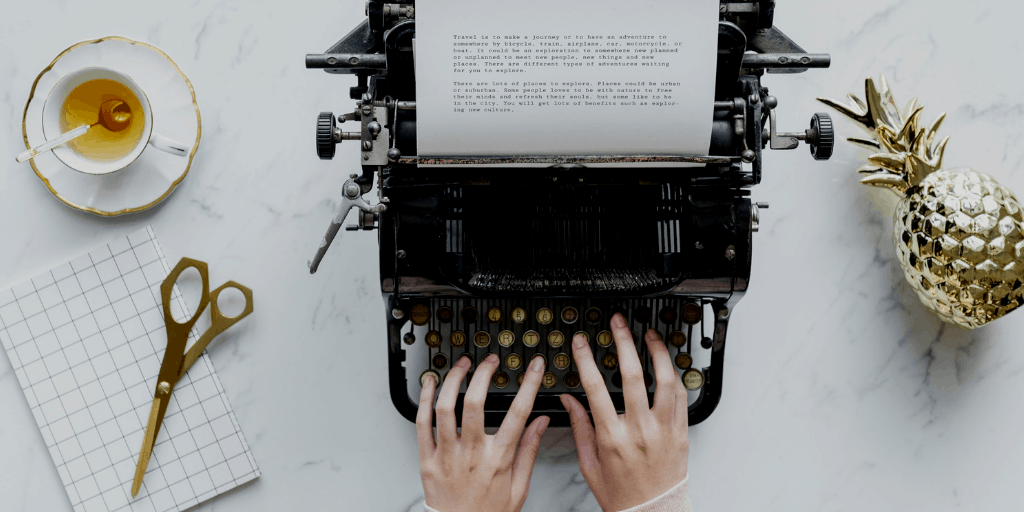 How to write content for the website- 04/11/19
How to write content for the website- 04/11/19 -
 Why is it useful to have a mobile app?- 04/11/19
Why is it useful to have a mobile app?- 04/11/19 -
 Do you want to know what the ideal structure of a website is?- 04/11/19
Do you want to know what the ideal structure of a website is?- 04/11/19 -
 Website and mobile app: the winning combination- 04/11/19
Website and mobile app: the winning combination- 04/11/19 -
 Increasing the visibility of a website is possible by opening a blog- 04/11/19
Increasing the visibility of a website is possible by opening a blog- 04/11/19 -
 Sponsoring the mobile app and make it more visible! How to do?- 04/11/19
Sponsoring the mobile app and make it more visible! How to do?- 04/11/19 -
 How to improve website performance- 28/11/19
How to improve website performance- 28/11/19 -
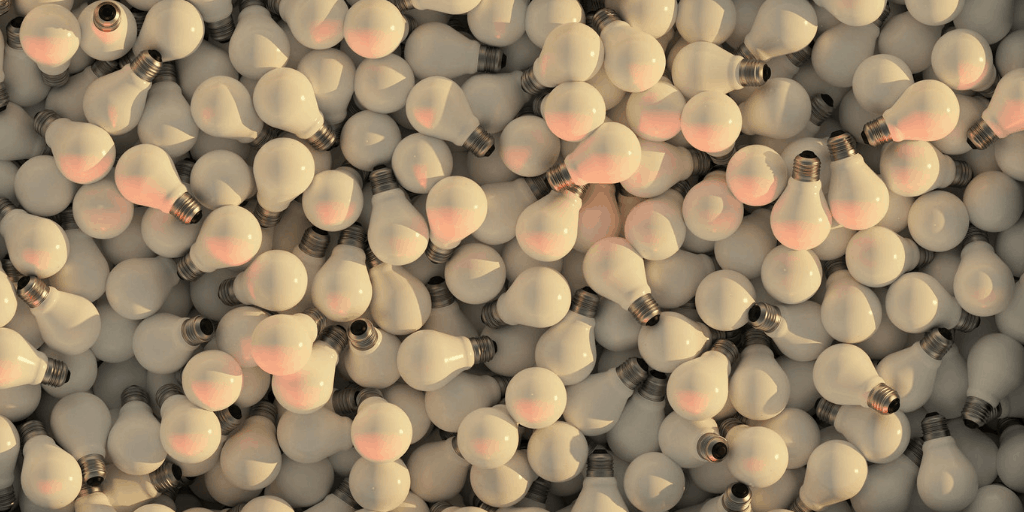 All the ways to increase website visitors- 05/12/19
All the ways to increase website visitors- 05/12/19 -
 How important can an optimized mobile app be for your company?- 17/12/19
How important can an optimized mobile app be for your company?- 17/12/19 -
 Increase your mobile app downloads? Here’s how to do it- 19/12/19
Increase your mobile app downloads? Here’s how to do it- 19/12/19 -
 Not just a website: the mobile app can be one of the tools to increase the visibility of your company- 24/12/19
Not just a website: the mobile app can be one of the tools to increase the visibility of your company- 24/12/19 -
 Web Agency- 13/04/22
Web Agency- 13/04/22 -
 Software on the web- 12/04/22
Software on the web- 12/04/22 -
 Explain complex products- 18/04/22
Explain complex products- 18/04/22 -
 Mobile App Developers- 20/04/22
Mobile App Developers- 20/04/22 -
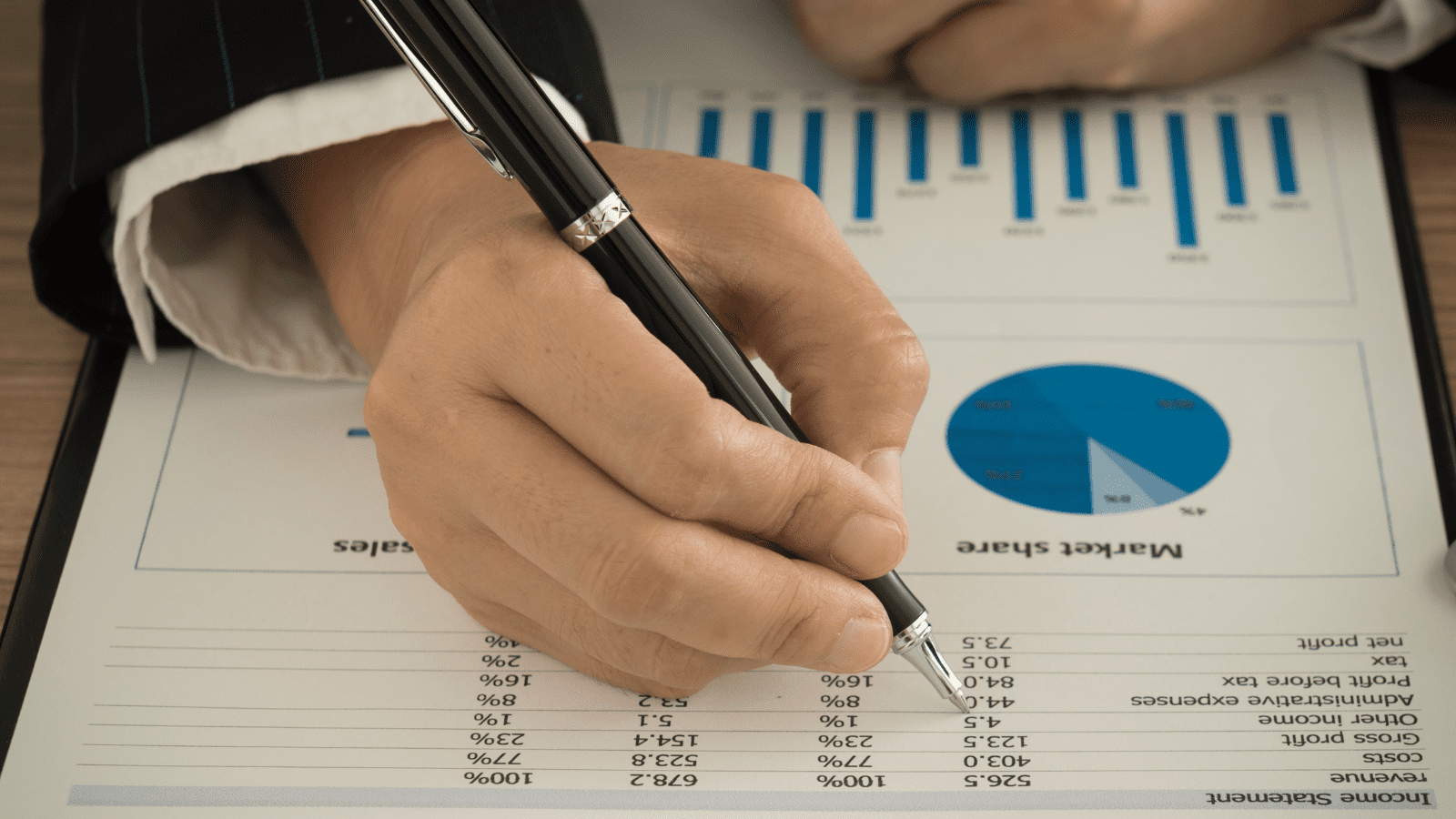 Inbound Marketing- 22/04/22
Inbound Marketing- 22/04/22 -
 Create mobile apps- 25/04/22
Create mobile apps- 25/04/22 -
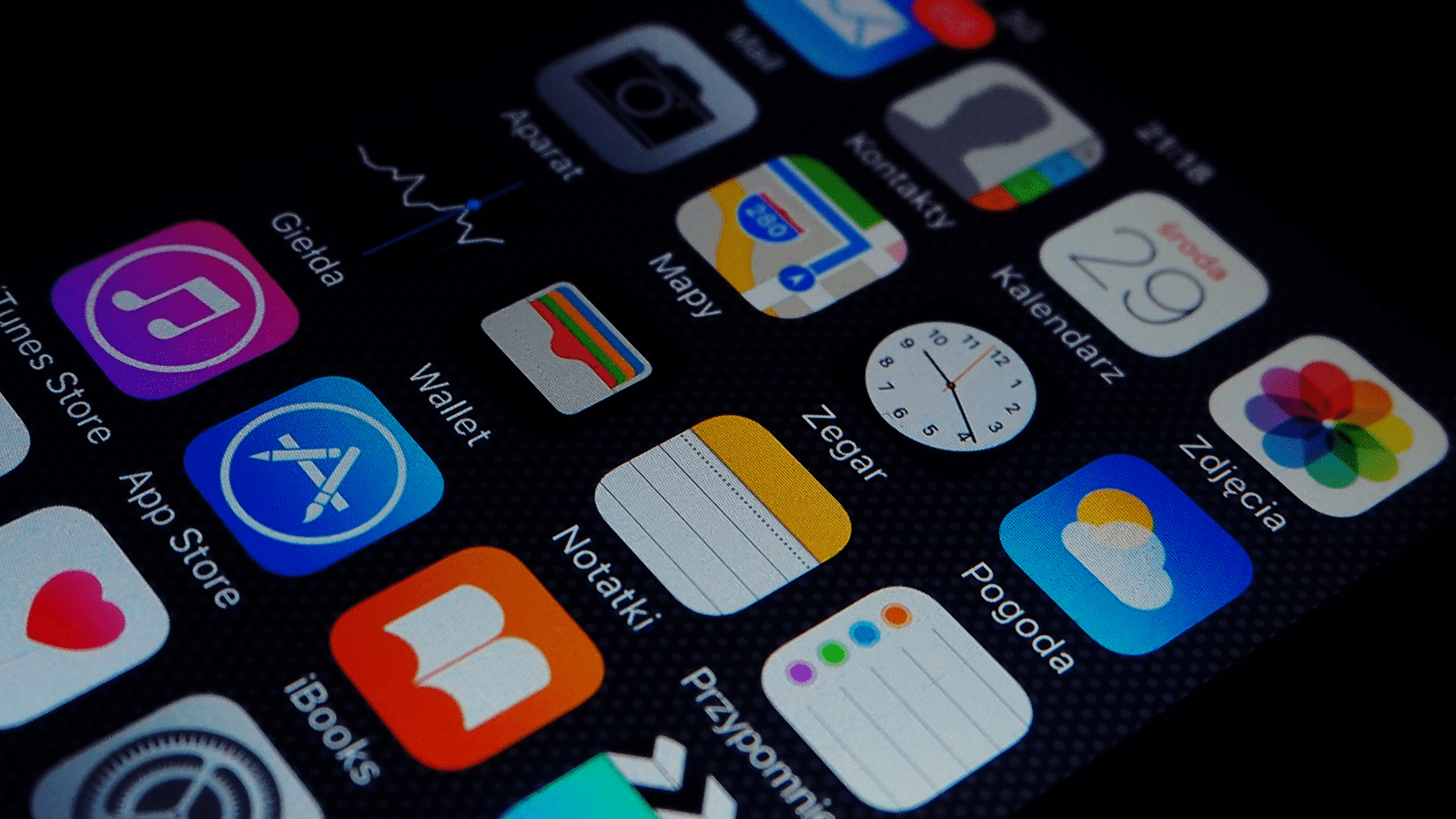 Importance of mobile apps- 26/04/22
Importance of mobile apps- 26/04/22 -
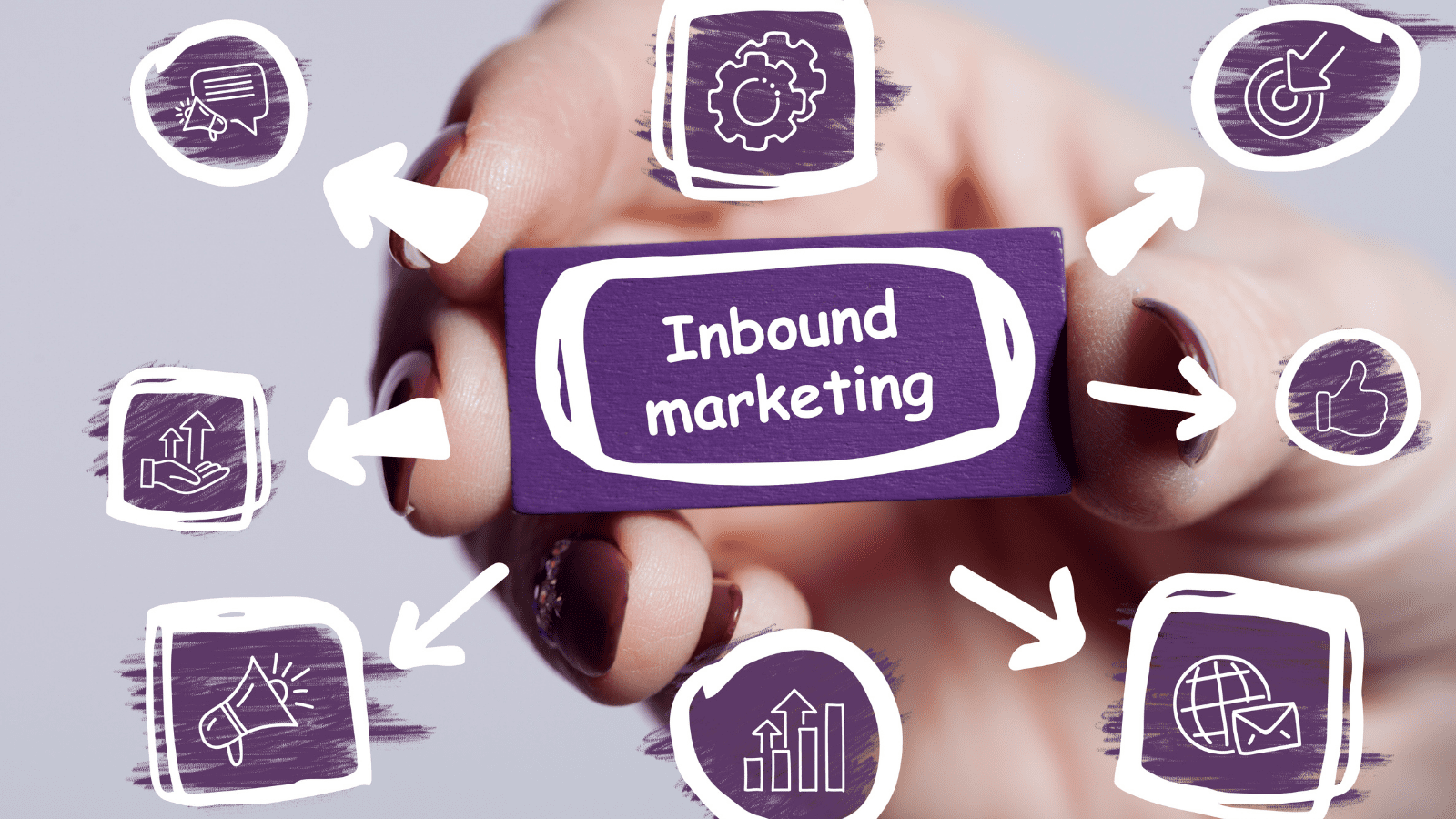 Inbound Marketing Companies- 27/05/22
Inbound Marketing Companies- 27/05/22 -
 What is the effective structure of a mobile app- 12/09/22
What is the effective structure of a mobile app- 12/09/22 -
 The basic rules for writing content- 26/04/22
The basic rules for writing content- 26/04/22 -
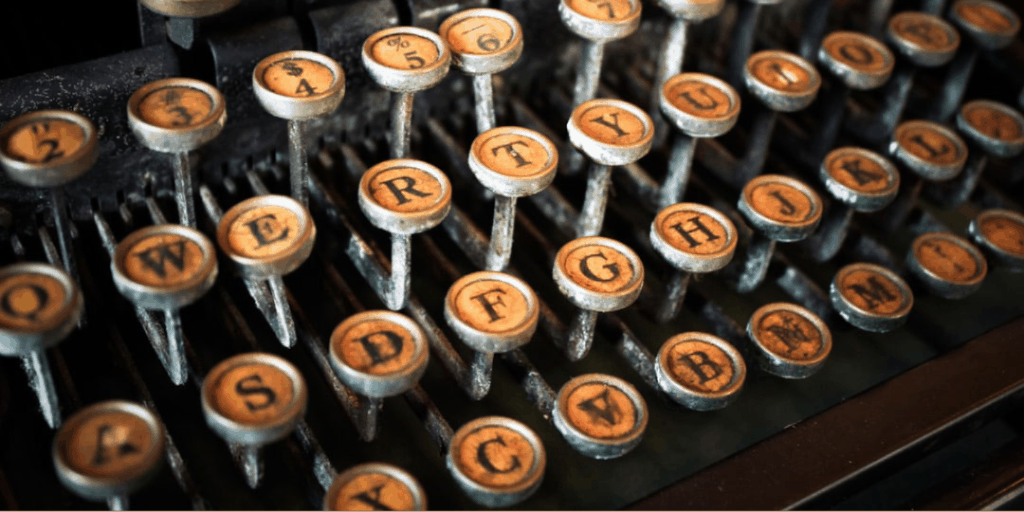 Sponsor your site: how the content posted can help you- 26/04/22
Sponsor your site: how the content posted can help you- 26/04/22 -
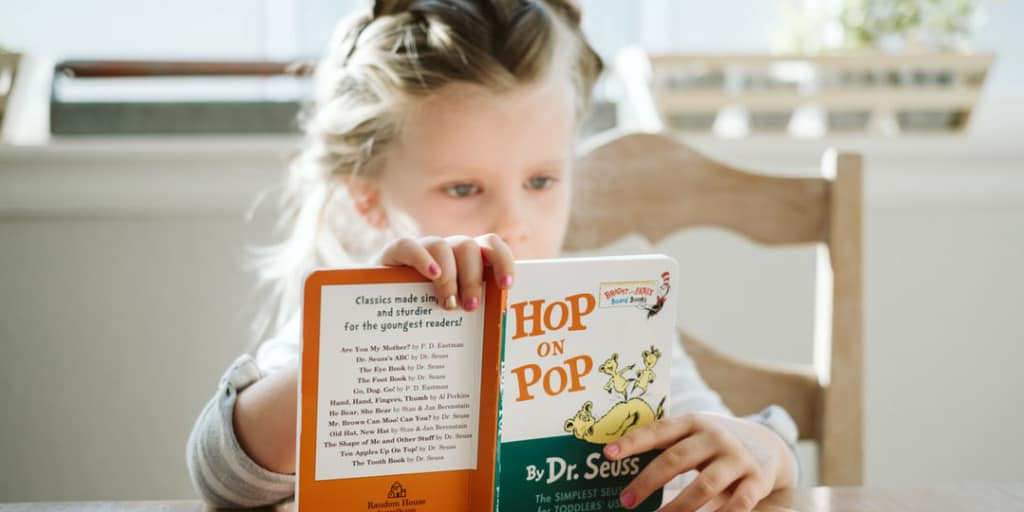 Mobile vs Desktop how content changes- 25/04/22
Mobile vs Desktop how content changes- 25/04/22 -
 How does site speed affect indexing?- 25/04/22
How does site speed affect indexing?- 25/04/22 -
 The 2 principles that make desktop browsing easier- 24/04/22
The 2 principles that make desktop browsing easier- 24/04/22 -
 6 fundamental things that make it easier for users to make purchases from mobile- 24/04/22
6 fundamental things that make it easier for users to make purchases from mobile- 24/04/22 -
 Smart Working, funding opportunities- 20/04/22
Smart Working, funding opportunities- 20/04/22 -
 Promote your mobile app: here are the useful tools- 15/04/22
Promote your mobile app: here are the useful tools- 15/04/22 -
 Telemaco case history mobile app- 15/04/22
Telemaco case history mobile app- 15/04/22 -
 Content and SEO to be successful with your website- 14/04/22
Content and SEO to be successful with your website- 14/04/22 -
 How content marketing for service companies can be helpful- 14/04/22
How content marketing for service companies can be helpful- 14/04/22
Latest contributions
Services
-
 Mobile ApplicationsDeveloping quality mobile applications isn't easy at all. Find out how to take this opportunity.
Mobile ApplicationsDeveloping quality mobile applications isn't easy at all. Find out how to take this opportunity. -
 Websites developmentThe websites development service allows you to get the development of high quality websites and cloud applications. Find out more...
Websites developmentThe websites development service allows you to get the development of high quality websites and cloud applications. Find out more... -
 Marketing and CommunicationDiscover the professional Marketing and Communication services: Social Media Marketing, Google Ads and Search Engine Optimization (SEO).
Marketing and CommunicationDiscover the professional Marketing and Communication services: Social Media Marketing, Google Ads and Search Engine Optimization (SEO). -
 Content Marketing & Content CreationContent Marketing, with the creation of specific content, is fundamental in maximizing the quality of the User Experience and SEO.
Content Marketing & Content CreationContent Marketing, with the creation of specific content, is fundamental in maximizing the quality of the User Experience and SEO. -
 Technological PlatformsTechnological Platforms for Domain Management, DNS, Email, Hosting and Database Management
Technological PlatformsTechnological Platforms for Domain Management, DNS, Email, Hosting and Database Management -
 European Calls for Digital TransformationThe European calls for digital transformation represent important opportunities for companies in the digital sector.
European Calls for Digital TransformationThe European calls for digital transformation represent important opportunities for companies in the digital sector.









